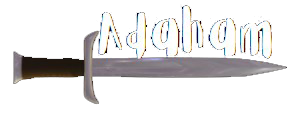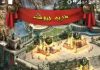View and download invoices of google play
Using the Ad Manager billing summary, you can view your payment options, the amount due, and invoices.
To view or download an invoice:
Sign in to Google Ad Manager.
Click Billing and then Invoices
Click View invoices.
Using the drop-down menu, adjust the type of invoices you would like to review (e.g. “All invoices”, “Open and past due invoices”).
To see more details, click on the corresponding invoice number.
-or-
To download the invoice, click the down arrow and select a PDF or CSV download.
To view more detail on invoice activities, see View transaction history.
If the invoice has been modified or the account details have been updated since the initial invoice was sent, you can regenerate the invoice by clicking Regenerate invoice with updated information.