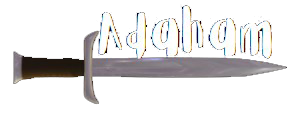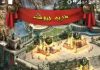ADVERTISEMENT
Pay for the Etisalat SIM
Payment by mobile balance is available for iOS users of the Etisalat network in the United Arab Emirates
How to add payment via mobile balance for iOS users:
1. Open the iTunes Store, Apple Music, or App Store
2. Scroll to the bottom of the screen and tap on Apple ID
3. Click on “View Apple ID” and sign up, if there is an option to sign up
4. Click on “Payment information”
5. Choose “Mobile Phone” from the list of payment options “Payment Type”
6. Choose “Use this mobile phone number” and then click on “Continue”
Now you can pay by invoice or balance from “Etisalat