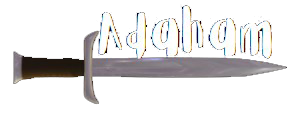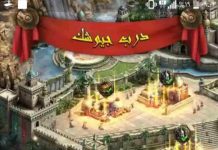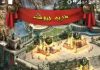How to change the language?
Tap on the character avatar – Settings – Language to change to another language.
How to change names?
Open your bag and find the Change Name item and use it to change your character’s name
Tap on your Avatar and your lord name will appear on the top of the page
Tap on your name and an editing box will appear for you to change your character’s name
Insert up to 15 characters, and once you are complete, tap on the change button.
Note: Punctuation marks are not allowed in names
How to change my Avatar?
Find the New Appearance item in your bag and use it to change your Avatar
Or you can tap on your Avatar on the main screen
Tap on your Avatar portrait to view all available Avatars
Swipe left or right to make a selection
Below the Avatar that you want, you will see a button to confirm the change
Another way to change your Avatar would be, tapping on the exclamation mark next to the Avatar portrait
A change icon will appear on the top of the page
Tap on the icon to begin your selection swiping left or right
When you are ready to make the change, confirm your new Avatar by tapping on the Change button located below
Once you have confirmed, your new Avatar will take effect